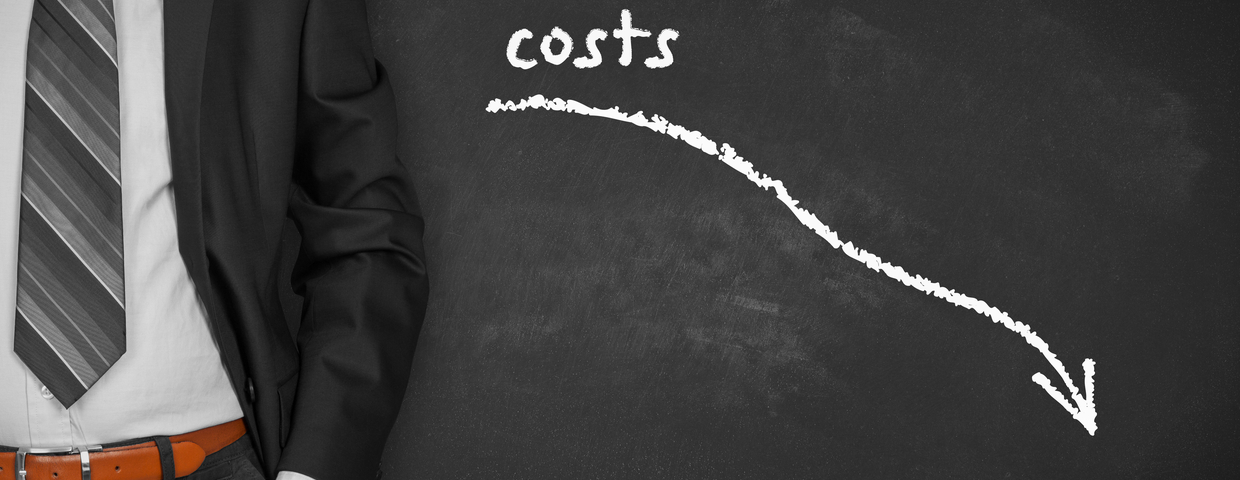5 Ways Managed Print Will Cut Printing Costs
Managed print is a service that aims to eliminate printing behaviors that cost your company money. By assessing your printing environment, a provider can make recommendations that will decrease costs. Here are five ways managed print will cut expenses.
1. Consumables
One less talked about aspect of managed print is their consumable ordering schedule service. Managed print will assess how much paper and ink you go through and when it needs to be ordered. This will prevent extra consumables stacking up in the supply closet and save you money.
2. Hardware
Assessing your printing fleet is the first step of managed print. They will figure out if any of your printers are costing you too much money. If running the printer expends more energy than it’s worth, they will advise you on replacing it or consolidating the rest of your fleet.
3. Production
As a managed print service reviews your printing fleet, they will minimize downtime. When you eliminate machines that are always in need of assistance you increase productivity thus increasing profits.
4. Print Policies
A significant feature of managed print is creating print policies. Print policies act as guidelines to inform employees how to print. This includes requiring duplex printing, restricting color printing, and banning the personal use of the printer. Printing policies make sure everyone is on the same page.
5. A Healthy Printing Fleet
Managed print can help educate your employees on printer maintenance. Chances are your IT department is called in to fix service issues on printers instead of focusing on their business-critical tasks. Allowing managed print to step in will help alleviate this problem.
There are a lot of printing aspects that can sneakily add costs to your budget. Managed print is a tool that will help eliminate these costs. Call us today to learn how we can help!