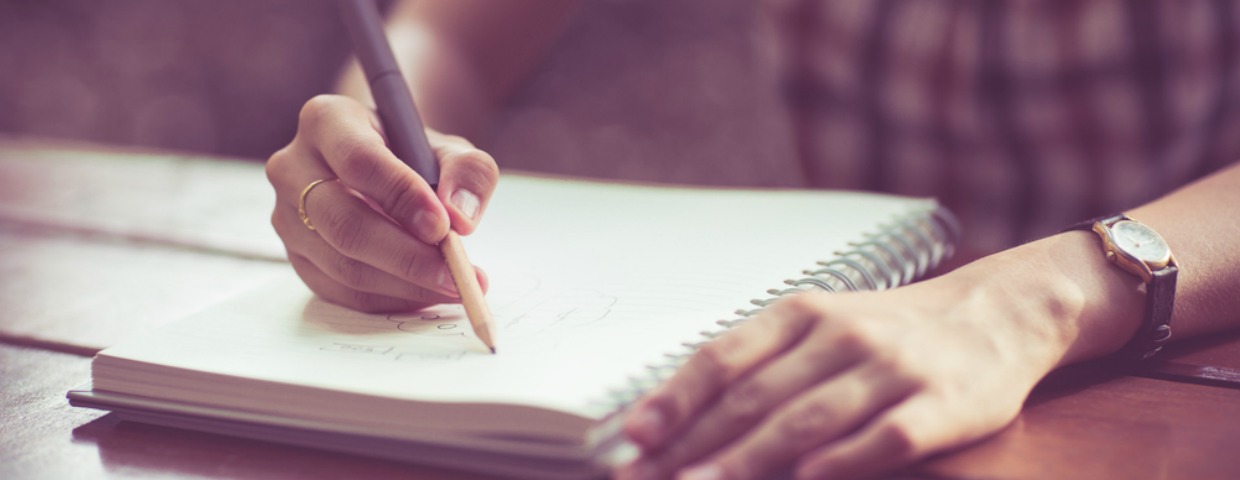4 Questions to Ask When Buying A Printer
The use of printers are ingrained in our everyday lives, and it’s hard to imagine an office without them. It makes sense then, that if you are in the market for a printer, you may not know what to look for when making a purchase. It would seem like all printers do the same thing and you could just pick any single one out. This simply is not the case. When looking for a printer you want to make sure it is the best fit for you. Below are four different questions to ask yourself when choosing a printer.
1.Do you need a multi-function printer? This is an easy question. If you’ve already got copier, scanner, and fax that works great, then you can skip the multi-function printer. On the other hand, if all of your machines need an upgrade, this is something to consider. 2. What kind of workload will your printer be bearing? Try and calculate how much, and how often you’ll be using your printer. Different models will last longer and run more efficiently depending on how much work you expect from your printer. 3. Do you need any advanced printing options? There are a lot of options available to create the printer you want. If you want multiple people to have access to the printer, consider wireless options that allow printing from mobile or tablet software. Duplex printing might be something you want to include in your search if you’re hoping to do double sided prints. Narrow your search by deciding what specific features you want or need. 4. Will you need a higher resolution printer? This question can be answered quickly depending on if you are printing graphics. If you are mostly planning on printing text, you can skip the high resolution.
A printer is a large purchase. It only makes sense […]