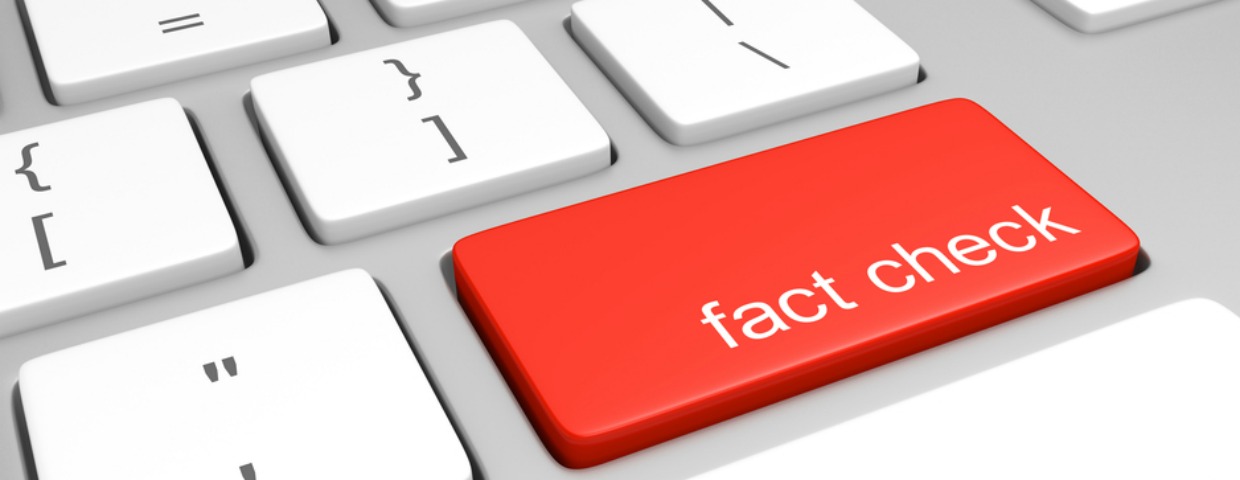The Facts: What Managed Print Is Really About
There is a lot of information floating around about what managed print is and who it is for. To clarify why exactly you might want managed print, here are the facts.
You Don’t Need New Equipment
Just because you are enlisting a managed print service does not mean you need new printers or copiers. Part of managed print is assessing your printing fleet to see if your equipment is running efficiently. If your fleet is up to date and at the level of productivity that you need, then there is no reason to invest in new machines.
Anyone Can Benefit from Managed Print
If someone is telling you that managed print is only for certain organizations, they are wrong. Managed print is a service for any company that wants to cut costs and lower their printing output. You do not need to be a large corporation to benefit from managed print. As long as you are looking to organize your printing process, then it is a service you can use.
You Can Have Different Branded Devices
An excellent managed print service should have no problem working with multiple equipment brands. Analyzing the number of pages printed and who prints them has nothing to do with brands. A managed print service focuses on lowering your costs associated with printing and helping you organize your supply ordering patterns.
The primary goal of enlisting this type of service is determining what should and should not be printed, as well as assessing the productivity of your current printing equipment. If you have more questions on what managed print is and if it can help your business, give us a call today.