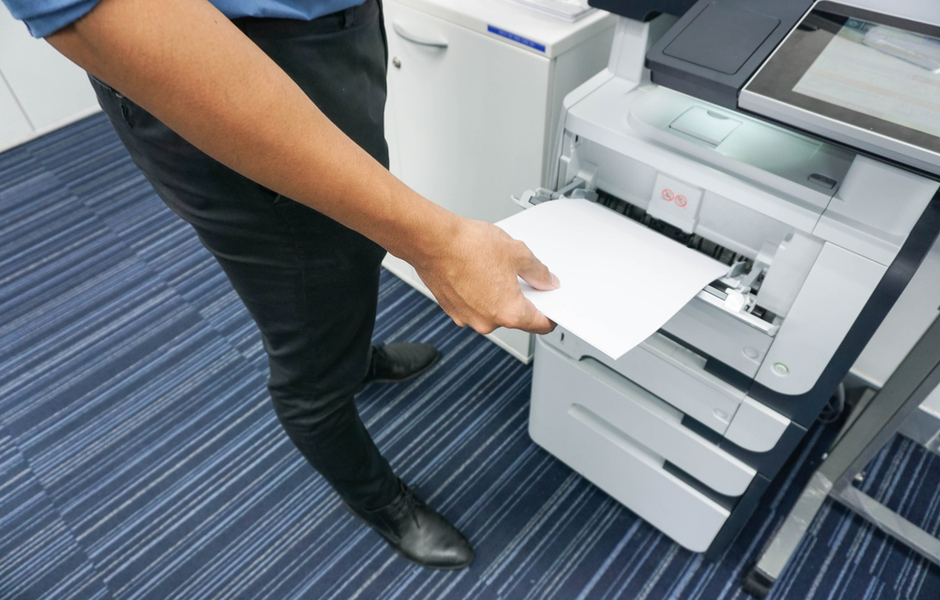How Does Managed Print Streamline Your Workflow?
There are so many great benefits associated with managed print services that it can be difficult to keep up with everything. Sometimes it can be helpful to focus on one advantage and study all of the details–so today, we’re taking a close look at how managed print can strengthen, streamline, and improve your workflow (on top of all the other things it does for your business).
A Quick Overview
Before we pull out a magnifying glass and get a close-up look at workflow solutions, it’s helpful to step back and get a quick overview of managed print services as a whole. This solution is so efficient because it was designed to work for any company, but can be specialized for every individual company, too. Essentially, managed print providers allow you to hand off the stress of print environments, high-tech devices, and printing workflows, allowing you to focus on what really matters–and meanwhile, the experts will be solving problems and streamlining processes for you.
Focusing on Workflows
Here’s a close-up look at how managed print can streamline your workflows!
- Step 1: Cut out unnecessary steps.
Unnecessary steps can weigh down your workflow and make it inefficient, frustrating, and confusing. Managed print helps you consolidate your steps, simplify your tasks, and better utilize your machines, all with the goal of making workflows simpler and stronger.
- Step 2: Perfect the fleet.
Your printer fleet is a huge variable in your print success. Managed print can help you identify your goals, analyze your needs, and make changes to your fleet–from upgrading devices, eliminating extra machines, or physically rearranging the printers–so that your workflow is as efficient as possible.
- Step 3: Keep track of your habits.
Managed print makes use of your habits, both the good ones and the bad ones, to find where you’re doing great and where you need some improvement. It’s this kind of personalized attention that […]